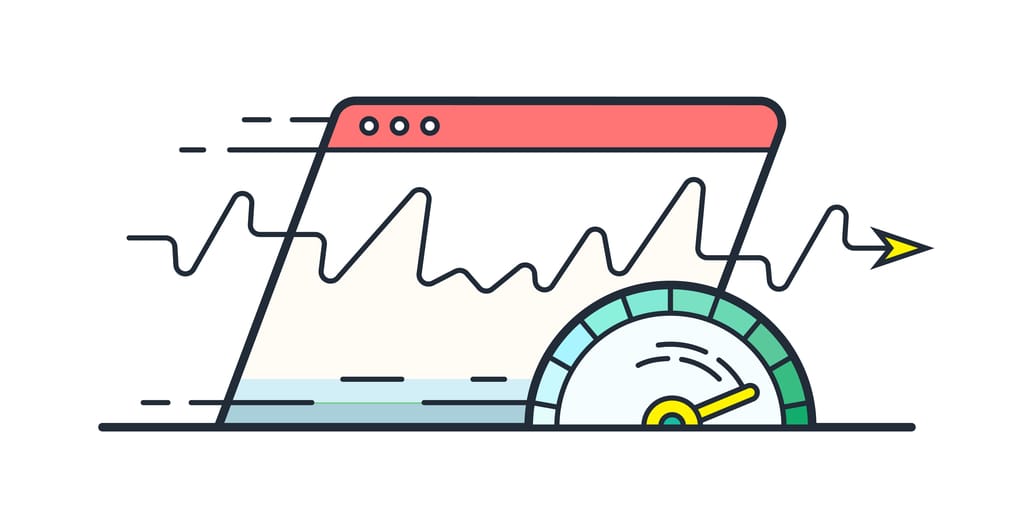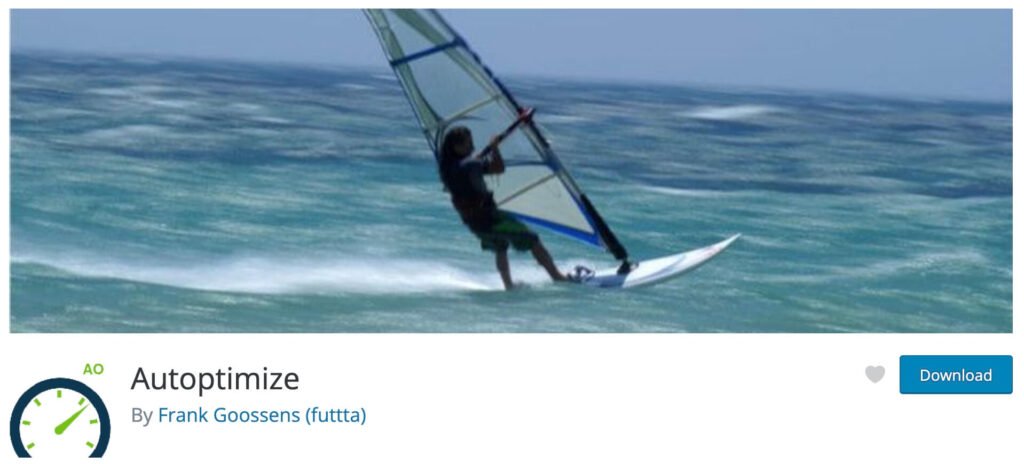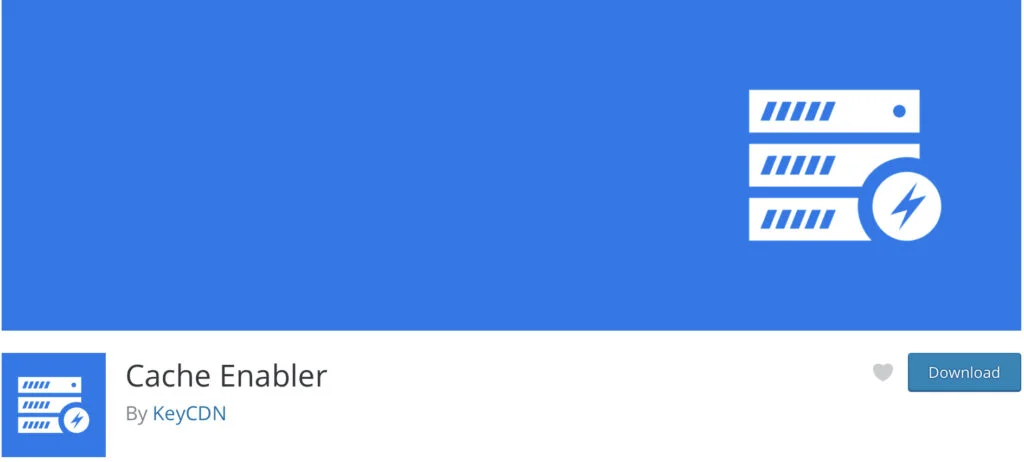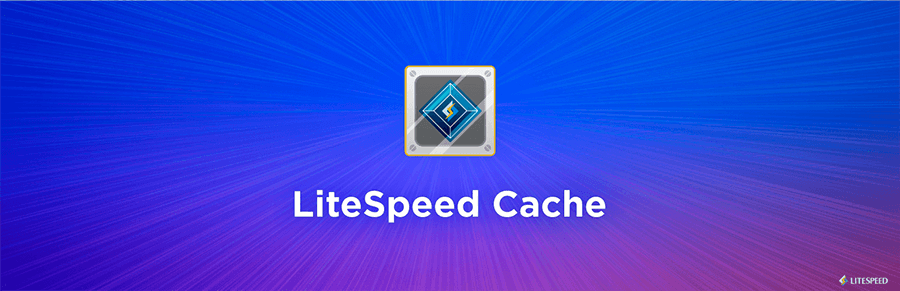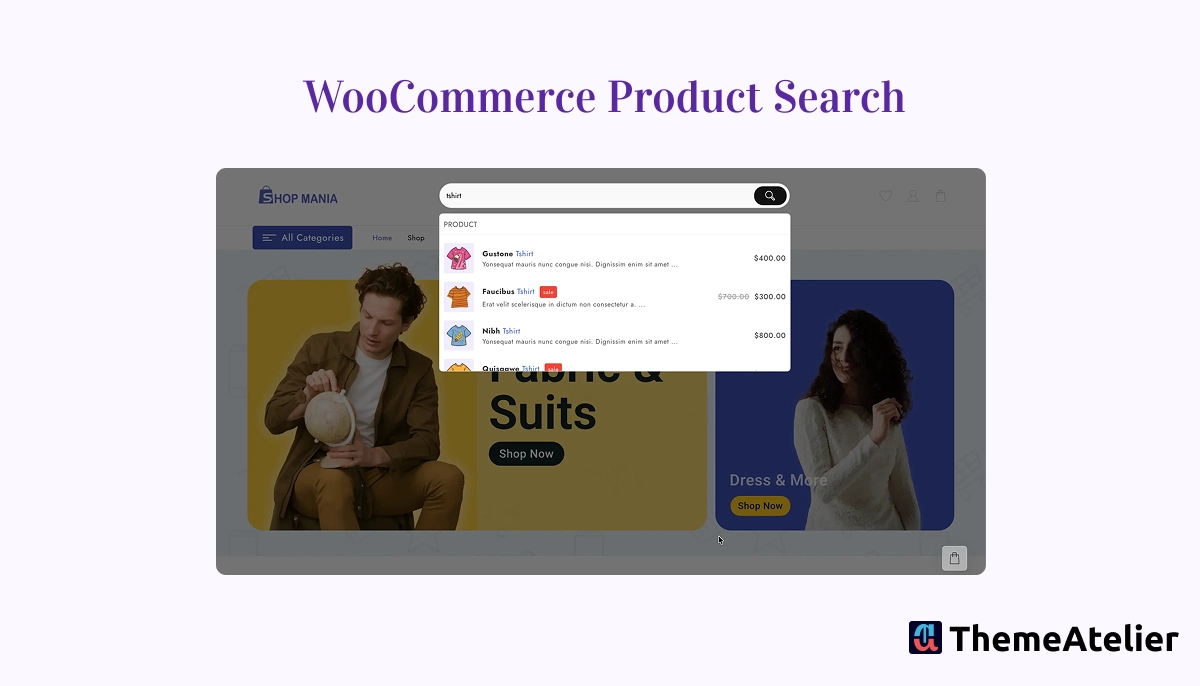WordPress website performance plugins. There are lots of free plugins offered by many plugins authors. To help you to choose the best one among them we will be sharing what we think are the best on the market in this post.
We’ll review each plugin in detail and discuss all their key features, pros and cons. Ready? Let’s get started!
Table of Contents
WordPress Website Performance Plugins – Overview
Website performance is the measurement of how quickly a website loads and how it is rendered during loading. Statistics show that if a website doesn’t load within 3 seconds, up to 53% of people will leave and look for an alternative.
Increasing website performance is one of the challenging parts for website owners or for web developers. So if your website runs in WordPress luckily you have a good chance to improve website performance using performance plugins. A performance plugin is designed to optimize and enhance the performance of the website. Website performance is crucial for user experience, search engine rankings, and the overall success of the site. Performance plugins are tools that help website owners achieve faster loading times, reduced server resource usage, and improved overall efficiency.
In the context of a WordPress website, a performance plugin refers to a software extension that is designed to optimize and enhance the performance of the website. Website performance is crucial for user experience, search engine rankings, and the overall success of the site. Performance plugins are tools that help website owners achieve faster loading times, reduced server resource usage, and improved overall efficiency.
#1 – W3 Total Cache Plugin
W3 Total Cache is one of the most popular website performance plugins for WordPress. This plugin is basically for advanced users but it’s a web developers friendly, web host agnostic, and totally a free plugin. W3 Total Cache claims to be able to improvements in search engine result page ranking, At least 10x improvement in overall site performance, Optimized progressive render, Transparent content delivery network (CDN) management with Media Library, theme files, WordPress itself, etc.

Key Features
- Compatible with shared hosting
- Huge caching options
- WPCLI support
- CDN management
- Lazy load
- SSL Support
- AMP Support
- Various security features
- Defer options for external resources
- Code minification with granular control
Pros
- Advanced, developer-friendly features
- W3 Total Cache can optimize websites of any type up to 80%.
- Supports all kinds of caching techniques. Most plugins don’t have all kinds of caching techniques.
- Well documentation, and video tutorials for preferred configuration.
- The free version has many features
- They update regularly
- Offers more flexibility and control
- Compatible with all web hosts
Cons
- The pro version is expensive
- No lifetime plan for the pro version
- No direct integration is available for Cloudflare
- It is a Complicated configuration
- Not recommended for beginners
- 100% optimization is a dream
#2 – WP Super Cache
WP Super Cache is a highly regarded caching plugin designed to enhance the performance of WordPress websites by generating cached versions of static files. These cached files are stored for a set period, allowing speedy delivery to visitors when they access the site. The plugins are built and maintained by the main WordPress Company called Automatic.
It’s essential to note that while WP Super Cache is effective in optimizing load times, it differs from true server-side caching solutions like LiteSpeed Cache, which achieves exceptional results when combined with OpenLiteSpeed or LiteSpeed Enterprise web servers. Nonetheless, employing WP Super Cache is a straightforward process – install the plugin and configure it correctly to experience noticeable enhancements in site speed.
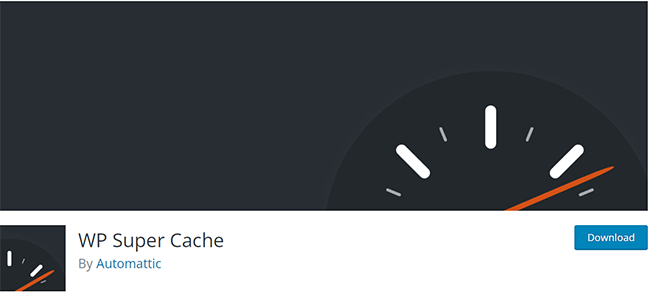
Key Features
- Instant Cache Rebuilding
- Disable caches for known users
- 70% page size shrink with gzip compression
- Extra care for home page check to ensure always loading the latest content
- Automatic purging for outdated cache to ensure visitors always see updated web pages
- 304 browser caching
- Rest API
- Multiple caching methods
- CDN Support
Pros
- Most downloaded cache plugin
- REST API compatibility
- Easy to use and setup
- Always updating
- Caching for mobiles
- Lots of configuration options
- Free and open source
Cons
- Require some technical knowledge for configuration
- Rating 4.3
- Now they offer some features for premium
#3 – Autoptimize
Autoptimize is another great plugin for WordPress users who want to optimize their websites for speed and performance. This plugin does not handle caching but it does pretty much everything else so it works well alongside a dedicated caching plugin. The plugin can be installed easily from the WordPress plugin directory.
Key Features
- Aggregate, minify, and cache scripts and styles
- Remove WordPress core emojis
- Lazy load images
- HTML minify
- WebP support
- Option to remove WordPress core emojis
- Defer scripts to the footer
- Google Fonts optimization
Pros
- Comparatively easy to use than other plugins
- The free version has lots of features
- Less risk of conflict with other caching plugins
- Rating 4.7
- 1+ million active installations
Cons
- No caching features
- Setting the different options can be tricky; remember to test your site after changing each setting.
- No support for the free version, but you can find articles and videos that will help you.
#4 – Cache Enabler
The Cache Enabler plugin developed by KeyCDN is an efficient and feature-packed caching tool designed for WordPress. It’s one of the fast growing Website Performance Plugins for WordPress what helps to speed up websites with great way. It works by generating static HTML files, which are then stored on the server’s hard drive. When a request is made for a page, the server delivers the pre-rendered static HTML directly, avoiding resource-heavy backend processes. This results in a significant improvement in the loading speed of WordPress websites.
One standout advantage of the Cache Enabler plugin is its integration of Google’s WebP image format. Unlike other caching solutions, Cache Enabler supports WebP without the need for JavaScript usage. WebP is a modern image format that provides both lossless and lossy compression, making it ideal for web-based images. The plugin highly recommends using WebP in conjunction with Autoptimize for optimal results.
Key Features
- It’s a quick and efficient cache engine
- Automatic smart cache cleansing
- Manual cache clearing option
- Cache clearing in WP-CLI
- Cache expiration settings
- Cache size displayed in the WordPress dashboard
- HTML minification with or without inline CSS and JavaScript
- Support for WordPress multisite networks
- WebP compatibility (convert images to WebP with Optimus)
- Support for Gzip pre-compression
- Support for custom post types with 304 status (unaltered support)
- Compatibility with Autoptimize and the majority of third-party plugins
Pros
- No configuration require to use
- The simple but very powerful caching solution
- Very good combination plugin to use with Autptimize
- The real cache size is displayed on the dashboard
- Supports the WebP and srcset file formats for images.
Cons
- All files are not compressed with Gzip.
- Cache expiry does not always function.
- Not an all-in-one optimization solution (no image compression, CDN, etc.)
#5 – LiteSpeed Cache
LiteSpeed Cache is a free plugin that provides server-level caching capabilities, along with a range of useful features such as image optimization and lazy loading. These combined functionalities effectively enhance web page loading times. Initially designed for WordPress, LiteSpeed is now available as an extension for various other popular CMS and landing page builders like Magento, Joomla, XenForo, PrestaShop, MediaWiki, Drupal, Craft CMS, OpenCart, Laravel, and more. Additionally, LiteSpeed Cache offers seamless integration with other plugins, facilitating easy import and export of caching settings through its extensive list of integrations.
Key Features
- Free QUIC.cloud CDN Cache
- Support for Object Cache (Memcached/LSMCD/Redis)+
- Image Optimization (Lossless/Lossy)
- Minify CSS, JavaScript, and HTML
- Minify inline & external CSS/JS
- Combine CSS/JS
- Automatic generation of Critical CSS
- Lazy-load images/iframes
- Responsive Image Placeholders
- Multiple CDN Support+
- Asynchronous loading of CSS
- Defer/delay JS loading
- Support for Browser Cache+
- Database Cleaner and Optimizer
- Optimization for PageSpeed score (including Core Web Vitals)
- Support for OPcode Cache+
- HTTP/2 Push for CSS/JS (on web servers that support it)
- DNS Prefetch
- Cloudflare API integration
- Single Site and Multisite (Network) support
- Import/Export settings
- Attractive and user-friendly interface
- WebP image format support
- Heartbeat Control
Pros
- Performance is very powerful and fast
- Price is totally free
- Although it’s a free plugin you will get support
- The plugin has a one-click pre-configuration option
- Very user-friendly option panel
Cons
- Manual configuration is complicated so it can be time consuming
- Support response time can be long
- Some features are not compatible with OpenLiteSpeed servers
Conclusion
There are lots of premium WordPress plugins that can give you great results with less effort but in this article with tried to introduce you best free solutions for increasing the performance of your WordPress website. We hope you found this helpful. Good luck!
If you need speed optimization service from us contact us by clicking the below button.